All About Aperture {Photography Basics} | Photography
The Aperture. It has to be the number one thing that confuses people most about photography. By far, the aperture was the one function of my camera that took me the longest to wrap my head around.
Like the first two aspects of our cameras & exposure that I talked about in previous posts, Shutter Speed and ISO, the aperture has two functions. The first function is to help us get correct exposure for our images. By opening or closing the aperture we can let more or less light in to the camera's sensor.
The second function the aperture has is determining our depth of field. That is, how much of our image is in sharp focus. I'll touch on Depth of Field later in this post because I want to concentrate on the first function of the aperture, helping to create the correct exposure for our image.
We know that creating a photograph is all about how we capture the light. By combining the settings of our shutter speed, ISO and aperture we can determine how much light we let in to our camera, which directly affects how light or dark our image is.
For those that need a quick refresher, the shutter speed relates to how fast or slow the little doors (shutters) inside our camera open and close. The speed of your shutter determines how long your camera's sensor is exposed to the light coming through the doors.
The ISO setting you choose determines how sensitive the camera's sensor is to that light being let in. The shutter speed also affects the movement in your image, and the ISO affects the noise or grain in your image. If you're really not sure what I'm talking about it's probably a good idea to have a read through my previous posts in the Photography Basics series, which will hopefully give you a better understanding.
Now we move on to the third component of creating a good exposure for our pictures, the aperture. The aperture is a hole or opening that gets bigger (wider) or smaller to allow more or less light to pass through your camera's lens. The aperture setting is measured in what we call f-stops. An f/stop is represented by a number.
When it comes to counting and day-to-day life, in most cases a smaller number means less of something, and a larger number means more of something.
However when it comes to photography and the role aperture plays in exposure, the opposite is true. A smaller number (ie. f/2) opens up the aperture to let more light in. A larger number (like f/16 or f/22) closes down the aperture to let in less light.
Therefore:
A WIDE/LARGE f/stop is a SMALLER number (f/2) = OPENS the aperture for MORE light
A SMALL f/stop is a LARGER number (f/22) = CLOSES the aperture for LESS light.
Clear as mud right?!
Like I said, it's very confusing, but this article here explains it well. Another good way to get your head around how the aperture works is to look at a visual representation of the aperture and what it does when you open it up or close it down. See the image below...
When I was first starting out, to remember the difference aperture made to exposure, I would remind myself of the rule of aperture opposites -
Smaller numbers equalled bigger amounts of light.
Bigger numbers equalled smaller amounts of light.
Popping your camera in to Aperture priority mode is one of the best ways to start experimenting with the cameras aperture. Once you've taken a few pictures in Av mode you can then pop them on your computer to see what happens to the photos you've taken.
Doing this will also enable you to see what effect the choice of aperture setting also has on your depth of field. There are many elements that affect the depth of field in your image, such as how far you are from your subject, but unlike how your aperture affects exposure, when it comes to depth of field, the smaller the number is the smaller your depth of field will be. The bigger the number is, the bigger the depth of field will be.
If I'm taking a picture of one of my girls and I want to focus in on a detail, such as their hand or fingers and have everything else out of focus, I will open up my aperture (say around f/1.4 to f/2.2). However if I'm taking a photo of a beautiful sunset over the mountains I will close down my aperture (f/16 to f/22) so that the majority of my photo is in focus and not blurry.
One trick I used when I was first starting out, to remember which end of the f/stop scale would give me greater or smaller depth of field was this -
A small number would give me a small area of focus.
A large number would give me a large area of focus.
I'm sure I'm probably confusing many of you right now, so I'll leave it there and finish with a few examples of my own work where you can really see the difference that your aperture setting makes to exposure and depth of field.
Please feel free to ask as many questions as you like in the comments about aperture or any other aspect of exposure and how your camera works and I'll do my best to give you the answer or point you in the right direction of someone who can explain it better than I can!
An example of shallow depth of field (large f/stop)...
Find me here:
Like the first two aspects of our cameras & exposure that I talked about in previous posts, Shutter Speed and ISO, the aperture has two functions. The first function is to help us get correct exposure for our images. By opening or closing the aperture we can let more or less light in to the camera's sensor.
The second function the aperture has is determining our depth of field. That is, how much of our image is in sharp focus. I'll touch on Depth of Field later in this post because I want to concentrate on the first function of the aperture, helping to create the correct exposure for our image.
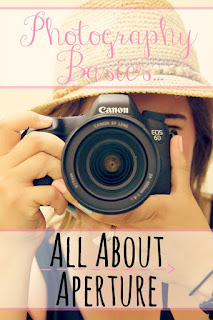 |
| Pin Me! |
For those that need a quick refresher, the shutter speed relates to how fast or slow the little doors (shutters) inside our camera open and close. The speed of your shutter determines how long your camera's sensor is exposed to the light coming through the doors.
The ISO setting you choose determines how sensitive the camera's sensor is to that light being let in. The shutter speed also affects the movement in your image, and the ISO affects the noise or grain in your image. If you're really not sure what I'm talking about it's probably a good idea to have a read through my previous posts in the Photography Basics series, which will hopefully give you a better understanding.
How does the aperture affect exposure?
Now we move on to the third component of creating a good exposure for our pictures, the aperture. The aperture is a hole or opening that gets bigger (wider) or smaller to allow more or less light to pass through your camera's lens. The aperture setting is measured in what we call f-stops. An f/stop is represented by a number.
When it comes to counting and day-to-day life, in most cases a smaller number means less of something, and a larger number means more of something.
However when it comes to photography and the role aperture plays in exposure, the opposite is true. A smaller number (ie. f/2) opens up the aperture to let more light in. A larger number (like f/16 or f/22) closes down the aperture to let in less light.
Therefore:
A WIDE/LARGE f/stop is a SMALLER number (f/2) = OPENS the aperture for MORE light
A SMALL f/stop is a LARGER number (f/22) = CLOSES the aperture for LESS light.
Clear as mud right?!
Like I said, it's very confusing, but this article here explains it well. Another good way to get your head around how the aperture works is to look at a visual representation of the aperture and what it does when you open it up or close it down. See the image below...
When I was first starting out, to remember the difference aperture made to exposure, I would remind myself of the rule of aperture opposites -
Smaller numbers equalled bigger amounts of light.
Bigger numbers equalled smaller amounts of light.
How does the aperture affect depth of field?
Most modern digital cameras these days have a setting that allows you to decide on what aperture you want to use, and then the camera changes the shutter speed and ISO according to the available light in the scene you are photographing. This mode is called Aperture Priority mode (Av) on most cameras.Popping your camera in to Aperture priority mode is one of the best ways to start experimenting with the cameras aperture. Once you've taken a few pictures in Av mode you can then pop them on your computer to see what happens to the photos you've taken.
Doing this will also enable you to see what effect the choice of aperture setting also has on your depth of field. There are many elements that affect the depth of field in your image, such as how far you are from your subject, but unlike how your aperture affects exposure, when it comes to depth of field, the smaller the number is the smaller your depth of field will be. The bigger the number is, the bigger the depth of field will be.
If I'm taking a picture of one of my girls and I want to focus in on a detail, such as their hand or fingers and have everything else out of focus, I will open up my aperture (say around f/1.4 to f/2.2). However if I'm taking a photo of a beautiful sunset over the mountains I will close down my aperture (f/16 to f/22) so that the majority of my photo is in focus and not blurry.
One trick I used when I was first starting out, to remember which end of the f/stop scale would give me greater or smaller depth of field was this -
A small number would give me a small area of focus.
A large number would give me a large area of focus.
I'm sure I'm probably confusing many of you right now, so I'll leave it there and finish with a few examples of my own work where you can really see the difference that your aperture setting makes to exposure and depth of field.
Please feel free to ask as many questions as you like in the comments about aperture or any other aspect of exposure and how your camera works and I'll do my best to give you the answer or point you in the right direction of someone who can explain it better than I can!
An example of shallow depth of field (large f/stop)...
Just remember...
Aperture f/stop numbers & Exposure
Small number = more light
Large number = less light
Aperture f/stop numbers & Depth of Field
Small number = Small depth of field
Large number = Large depth of field
Hopefully this has helped you start to get your head around the aperture function on your camera and what it can do to your photos. As I said above, if you have any questions please hit me up with them in the comments below.
Aperture f/stop numbers & Exposure
Small number = more light
Large number = less light
Aperture f/stop numbers & Depth of Field
Small number = Small depth of field
Large number = Large depth of field
Hopefully this has helped you start to get your head around the aperture function on your camera and what it can do to your photos. As I said above, if you have any questions please hit me up with them in the comments below.
 |
| Photography Basics: How your camera works |
 |
| Photography Basics: What is ISO? |
 |
| Photography Basics: Shutter Speed |
 |
| Photography Basics: Best tips from the web |
Find me here:
- Blogger Bootcamp {Week One} | Blogging
- Forty {52 week project} | Photography
- Thirty-Nine {52 week project} | Photography
- What have you been reading lately? {Chapter Nine} | Reading Writes
- One Perfect Moment {Long Weekends} | Life
- Top 5 Things You Can Do on Maternity Leave | Motherhood
- Floriade 2015 {in pictures} | Places to See








Comments
Post a Comment